Getting your Google Business Profile (GBP) noticed is a big deal. This will help potential customers find you on Google Maps and Search, check your hours, call you, and see what others say about you.
If your profile is currently suspended for whatever reason, know that you are not alone. Our Google Business Profile Reinstatement Service Team has continued to see an increase in local businesses with suspended profiles, and the process is also becoming more difficult for them each day.
In this article, we will take you through the reasons for most GMB suspensions, what you can do and how to prevent this from happening in the future.
How to Reinstate Your Suspended Google Business Profile: Understand
- Why Google Suspended Your Account
Google does not always inform users why their accounts have been suspended. Because of this, users are left to find out the cause of the suspension. Typically, here are the reasons Google suspends accounts:
- Adding extra keywords to the business name that are not accurate
- Having inconsistent business information across the website and Google profile
- Having multiple profiles for the same business
- Using a P.O. Box or virtual office address instead of a physical location
- Suspicious activity, such as a flood of fake-looking reviews or frequent changes to the profile
- Clean Things Up
Before asking Google to reinstate your profile, you must clean up your account. This process starts with these basic steps:
- Familiarize yourself with Google’s rules. This may seem tedious, but you need to understand that the guidelines are crucial. A quick five-minute review can make all the difference.
- Ensure your business name, address, and category are in accurate order. Your business name should match the one on your sign, website, and legal documents. For instance, if the business is called “Joe’s Pizza,” it’s best not to add “Best Pizza in New York” to sound cooler.
- Make sure your business address is a physical location that customers can visit. P.O. Boxes and shared co-working spaces are not allowed unless officially approved by Google. You should also choose a category that accurately reflects your business without trying to manipulate the system.
- Choose a service area if you do not need customers coming to your business. A lot of businesses are service area businesses, but they have a physical location on their GMB listing, which is against Google’s guidelines.
- Remove any suspicious content, such as fake reviews, keyword-stuffed descriptions, or weird photos. Google is prompt at detecting such content, and it can harm your profile.
- Ensure your business information is consistent across all your platforms, including your website, social media, and other listings. Google loves consistency, and this step is crucial for profile reinstatement.
Once you have completed these steps, you may proceed to ask Google to reinstate your profile.
Gather Proof of Your Business
Because of the peculiarity of Google Business, Google will want you to prove you’re legitimate.
These are some of the documents you might need to provide:
- Business registration or license
- Utility bill or lease agreement with your business name and address
- Photos of your storefront, signage, or workspace
Request Reinstatement
Now for the official part of the reinstatement process:
- Navigate to the Google Reinstatement Request Form.
- Fill out the form carefully with your correct information.
- Explain what happened and what you’ve fixed (keep it clear and simple).
- Upload all the documents you’ve gathered.
- Double-check everything, then hit submit.
Maintain Your Profile Properly
Now that your business profile is fully reinstated, ensure to always check your profile so as to catch things before they happen. Many businesses in highly competitive industries get spammed, which is a big reason for one of the most difficult suspension reasons: Business Profile Does not Exist.
Using a GMB management service can help you stay ahead of the curve, as you will have a team of experts working hard to ensure your profile not only ranks well but also stays highly ranked.
Ensure you continue to adhere strictly to Google’s rules, never pay for fake reviews and as mentioned earlier, check your profile regularly to make sure everything looks good.
Conclusion
Getting suspended can be stressful and unfair. But if you take the time to fix your profile, follow the steps, and be patient, you can get your business listing back online and help it grow again.
If you ever get stuck, don’t be afraid to ask for help, and if you need expert assistance to get your profile active and back online quickly, consider reaching out to www.gmbjet.com. We have helped more than 300 local businesses reinstate their suspended business profiles and we can get back online with minimal downtime.