If your Google Business Profile (GBP) just got suspended, let’s be honest, it’s stressful. You’re not showing up on Search or Maps, leads stop flowing, and customers can’t find you. It can feel like your entire business just hit pause.
You go from getting steady calls or web visits to… nothing. And it doesn’t just hurt your visibility. It hits your income. For a lot of local business owners, your GBP is your digital lifeline. It’s how people find you, trust you, and decide to give you their money. So when it suddenly disappears, yeah, it can feel like you’re invisible overnight.
If you have tried everything and are tired of doing it all by yourself, you can take advantage of our top-rated Google Business Profile Reinstatement Service. We have helped over 300 business owners get back their visibility in no time, and we will be happy to help you resolve all suspension-related problems as well. Book a meeting with one of our experts to get started.
You might feel frustrated, confused, maybe even a little panicked. Especially if you don’t even know why you were suspended in the first place. Google doesn’t always spell it out clearly. One minute your profile’s working fine, and the next you’re staring at a red warning that says “Suspended.”
Now you’re probably asking, “How long is this going to last?”
You start searching for answers, trying to figure out how long you’ll be stuck in limbo. While days lead to weeks and weeks lead to months, could it stretch into forever?
I know that’s not the magic number you were hoping for. But don’t worry. In this guide, we’re going to unpack everything you need to know. We’ll cover how long suspensions usually last, what affects the timeline, and what you can do to speed things up.
Whether this is your first time dealing with a suspension or you’ve been down this road before, this article will walk you through the process step by step, with clear advice you can use.
Types of Business Profile Suspensions
First, not all suspensions are created equal. That’s important to know right from the start. When your Google Business Profile (GBP) is suspended, the type of suspension you’re dealing with will determine both how visible your business is to customers and how you go about fixing it.
Google generally places suspensions into two categories: soft suspensions and hard suspensions. Let’s break both down so you know what you’re up against.
Soft Suspension
A soft suspension is sort of like being grounded, but you’re still allowed outside.
Your business profile is still visible to the public. It shows up on Google Search and Google Maps, so if someone looks for you, they’ll still find your business, directions, reviews, and all your key info. From the outside, it looks like everything is normal.
But here’s the catch: you lose backend access. That means you can’t log in to manage your profile. You can’t update your hours, respond to customer reviews, add new photos, or make any changes.
This usually happens when Google detects a possible issue with ownership or verification. For example:
- You may have changed your business name or category too many times too quickly.
- Someone else may have tried to claim your listing.
- Google may suspect your profile is not being managed by the actual business owner.
Soft suspensions can be frustrating, but the good news is: your visibility isn’t gone. Customers can still find you and call or visit your business. It’s just that you, as the owner, are locked out of making updates until the issue is resolved.
Still, don’t sit back. The longer your listing is in this limbo state, the more at risk it becomes of further scrutiny or being escalated to a hard suspension. Act fast to reclaim ownership and verify your legitimacy with Google.
Hard Suspension
This is the one no business owner wants to see. In a hard suspension, your entire profile is completely removed from Google Search and Maps. It’s not just that you can’t manage it; nobody can even find it.
Your profile is gone as if it never existed. No phone number, no directions, no reviews. For most businesses, this means leads, calls, bookings, and traffic drop to zero. If your customers rely on Google to find you, this kind of suspension can hit your business hard.
So why does Google issue a hard suspension? Typically, it happens when Google believes your business is violating its guidelines in a major way. This could include:
- Operating from a virtual office or a fake address.
- Keyword stuffing your business name (e.g., “Best Cheap Emergency Locksmith in Miami” instead of your actual business name).
- Having duplicate listings for the same location.
- Misrepresenting your business type (e.g., saying you’re a storefront when you’re really service-area only).
- Listing a business that doesn’t qualify for a GBP at all (like an online-only business).
In short, Google sees your listing as potentially misleading or deceptive. Whether it’s intentional or just a misunderstanding, you’ll need to prove that your business is legitimate and complies with the rules.
Hard suspensions require more documentation, more patience, and a very clear reinstatement request. Google wants to be sure that your business is real, operates at the listed address (if you claim to), and is eligible to be on the platform.
Why Understanding the Difference Matters
Knowing whether you’re facing a soft or hard suspension isn’t just about terminology; it changes how urgently you need to act and how you communicate with Google during the reinstatement process.
With a soft suspension, the urgency is moderate because your listing is still live. But you should still act quickly to avoid it being escalated.
With a hard suspension, the urgency is high. Every day you’re offline is a potential loss of revenue, trust, and traffic.
How Long Do Suspensions Usually Last?
Here’s the truth: Google doesn’t give anyone a set timeline. But based on hundreds of real-life cases, here’s a general idea:
- Best-case scenario: 3–5 business days (for clean cases with solid documentation)
- Average wait time: 1 to 3 weeks
- Worst case? It could stretch into a month or more, especially if there are complications or back-and-forths
Google reviews suspensions manually, and they don’t move on your schedule. That said, there are ways to nudge things in the right direction.
Why Do Some Suspensions Take So Long?
Here’s the deal: Google’s priority is trust and accuracy. When a business profile raises red flags, they don’t rush to reinstate it just to be nice. They need to be sure you are who you say you are and that you’re following their rules.
Things that can slow down the process:
- Your documentation is incomplete or doesn’t match your GBP info.
- You’ve submitted multiple appeals.
- The suspension is due to serious or repeated violations.
- You’ve made changes to your listing after being suspended.
- Your appeal wasn’t clear or didn’t explain the problem properly.
Basically, Google needs to be confident that you’re a real, trustworthy business. If there’s any doubt, they’ll take their time.
What You Can Do to Speed Up the Reinstatement
Now that we’ve talked about the “how long,” let’s get into the what now? Here’s what you can do right now to improve your chances of a quick resolution:
- Submit a Strong Reinstatement Request
Don’t just hit “submit” without putting thought into your appeal. Explain what happened, acknowledge any mistakes (if any), and clearly describe how you’ve fixed the issue.
If your profile was suspended for keyword stuffing, for example, say you’ve updated your business name to reflect your official, legal name. Keep it honest and straight to the point. - Provide Clear and Relevant Documents
You don’t want to go back and forth with Google for weeks, right? So send everything they might need up front:
- A utility bill showing your business name and address.
- A valid business license or certificate of incorporation.
- A copy of your lease agreement (if you’re at a physical location).
- Photos of your actual storefront, signage, and office space.
Very important point to note: Make sure the info on these documents matches your GBP exactly, same name, same address, same phone number. If anything looks mismatched, Google might hit pause again.
- Stay Professional
I get it, you’re frustrated. But yelling at Google in your appeal won’t help. Stay polite, keep your tone calm, and stick to the facts. The people reviewing your case are just trying to do their job, and respectful communication tends to get better results. - Don’t Spam Google with Repeated Requests
A lot of people think that if they submit 3 – 4 appeals, they’ll get noticed faster. But actually, that can slow things down. Google might flag your case for review again, which resets the clock.
Just submit once and wait patiently. If you don’t hear anything after a week, you can follow up with your case ID, but don’t overdo it. - Monitor Your Email (Closely!)
Google might reach out asking for more info or to clarify something in your documents. If you miss that email, your case could stall for days or even weeks. So keep an eye on your inbox, and check your spam folder, too.
What Not to Do While Waiting
Let’s talk about mistakes to avoid. These can seriously delay your reinstatement or even make it impossible:
- Don’t try to create a new GBP just to bypass the suspension. Google might detect this and suspend that one too.
- Don’t edit your listing while it’s suspended. Changes might confuse the reviewers and cause further delays.
- Don’t ignore the guidelines. If you keep making the same mistakes, it becomes way harder to earn back trust.
Just chill, follow the process, and give Google what they need.
Conclusion: Don’t Panic, Just Be Proactive
Getting suspended by Google is a huge headache. It can feel like everything is out of your control. But here’s the truth: it’s fixable.
- Most suspensions are temporary
- Most reinstatements happen within a few weeks
- And most delays come from unclear appeals or missing documents
So take a deep breath. Review your profile, fix what needs fixing, and submit a solid reinstatement request with everything included.
And if you’re not sure what triggered the suspension, or you’re stuck in limbo and just need help, check out www.gmbjet.com. We’ve helped hundreds of small business owners like you get their profiles reinstated quickly and painlessly.