After providing successful Google business profile reinstatement service to over 300 local businesses, we can now share some insights on why a GMB profile can be suspended due to suspicious activities.
Google Business Profile (GBP), formerly known as Google My Business (GMB), is a powerful tool for local businesses to strengthen their business visibility, attract customers, and improve their online reputation. However, Google carries out strict guidelines to maintain the integrity of its platform.
When a suspicious activity is noticed, this leads to business profile suspension, and oftentimes it leads to loss of visibility, reviews, and potential customers.
Why Does Google Suspend Business Profiles for Suspicious Activity?
Google suspends business profiles for suspicious activity to maintain the integrity and trustworthiness of their platform; they also aim to prevent spam, fake listings, and misleading business information oftentimes due to violations of its guidelines, such as inaccurate information, multiple profiles for the same business, or unusual activity that could indicate fraud or misuse.
Google will issue Suspensions to your account when it notices suspicious activities such as the below:
- You make unusual changes to your profile.
- Signs of fake reviews or keyword stuffing in your profile.
- Your business breaks Google’s rules, even if it’s unintentional.
Common Suspicious Activity that Trigger Suspension
1. When you edit your business information frequently, or too frequently
This includes changing your name, address, phone number (NAP), or category multiple times in a very short period. Such aggressive and constant changes might signal to Google you are trying hard to game their system or perhaps your account has been hijacked by someone who is trying to make a lot of changes. The idea here is when Google suspects unusual activity, no matter the intent, suspension can be triggered.
2. Allowing Changes to be Made by Several People in Different Areas
If multiple people edit the profile from different IP addresses, Google may flag it as suspicious. Example: A business owner in the U.S. and a virtual assistant in India are making simultaneous changes.
3. When you put extra keywords into the business name
Google requires exact business names without promotional text. Adding unnecessary keywords to the business name (e.g., “Joe’s Pizza – Best Pizza Delivery NYC 24/7”).
4. When your Verification Attempts are Suspicious
When you use fake documents or unusual methods to verify the business. Example: when you submit a utility bill that doesn’t match the business address of the business.
5. Fake or Manipulated Reviews
When you supply an influx of positive reviews from suspicious accounts with no profile history.
6. Multiple Listings for the Same Business
When you create duplicate listings for the same location, unless it’s a legitimate multi-location business. Ensure there is a long distance between your different locations if you have a multi-location business.
7. Using a Virtual Office or Non-Compliant Address
If your business doesn’t have a place where customers can go, and you are using virtual addresses or mail box address, then this might get your account suspended as well. Google wants to maintain strong trust on their platform, so using a virtual address will almost certainly trigger a suspension.
How to Prevent Google Business Profile Suspensions
- Make Gradual, Accurate Changes
You should avoid making too many edits all at once. Ensure all details, name, address, phone, category are consistent across the web. Many business owners do try to make all changes at once not considering the impact this can have on their maps or if it can cause a potential suspension.
- Avoid Using VPNS or Shared Access
When you avoid logging in from different IP addresses or using VPNS, it helps keep your account trustworthy.
Always try to log in from the same location or IP, especially if you’re the primary manager. Make sure you give account access to people you trust and who work with your business.
- Follow Google’s Guidelines Strictly
When you avoid cutting corners or using shady tactics, you protect your business reputation. Don’t stuff your business name with keywords; use your real, legal name. Never buy fake reviews or offer rewards in exchange for them.
- Verify Your Business Properly
When you avoid skipping the verification process or using mismatched info, your profile stays more secure. Submit official documents like utility bills or business licenses that match your GBP info.
If you run a service area business and don’t serve customers at your location, make sure to hide your address.
What to Do If Your Google Business Profile Is Suspended
If Google suspends your business profile, don’t worry. Follow these easy steps to fix the issue:
- Check the Email from Google
- Find Out What Went Wrong
- Collect Proof That Your Business Is Real
- Ask Google to Review Your Profile
- Wait for Google to Respond
After Your Profile Is Restored
Don’t make a lot of changes right away to keep things stable for a few weeks. Keep an eye on your reviews for anything strange. Always follow Google’s rules to avoid getting suspended again.
Conclusion
A Google Business Profile suspension can hurt your online visibility and revenue, but most suspensions can be resolved by following Google’s guidelines and providing proper documentation.
By staying compliant, you can maintain a strong Google presence and avoid disruptions to your business.
If your profile remains suspended, we are here to help you through the reinstatement process. With over 300 business profile suspensions successfully lifted, we can help you get your profile back online in record time.