Have you just searched “Google Business Profile suspended” and landed here? You’re not alone. Every day, local business owners wake up to find their GMB suspended, with little to no explanation.
In this in-depth article, we will share expert tips from helping over 500 local business owners resolve their GBP suspension issues.
This guide breaks down everything you need to know:
✅ Why your Google Business Profile (GBP) was disabled or suspended
✅ How to fix it (with or without support)
✅ What to do when your business profile appeal is denied
✅ And how to prevent a future suspension
What Does It Mean When Your Google Business Profile Is Suspended?
When your Google Business Profile is suspended, it means your local listing has been completely removed from Google Maps search results. When this happens, customers will be unable to find your services, phone calls and leads will drop to zero, all your reviews will be invisible.
Additionally, it means you will now need to conduct an in-depth audit of your profile and verify that your GBP setup adheres to Google’s guidelines. For most business owners, this is a time-consuming and exhaustive process, as Google hardly gives clear reasons for suspensions.
Types of Google Business Profile Suspensions
Soft Suspension
Your profile is live, but you can’t manage or update it. This can very quickly lead to hard suspension if you don’t act soon. Note that this is also a form of suspension, but it still allows you to rank on Maps. When new reviews are posted on your listing, the reviews will not be visible.
If this persists for a long time, it can lead to a shortage of reviews, causing potential customers only to see outdated reviews. While this is not as bad as a Hard Suspension, it can lead to lowered trust and reduced leads and sales.
Hard Suspension
Your listing is completely removed from Maps and search visibility. This is the most common type of suspension, and resolving it requires a significant amount of expertise and experience.
Hard Suspensions can occur for various reasons. From changing business address to changing business names, having a restricted Gmail account, to being reported by competitors, the Hard suspension can be tricky to navigate, as Google leaves little to no clue for about 90% of these types of suspension cases.
What are the common reasons for Google Business Profile Suspensions?
After resolving more than five hundred GBP suspension issues, I will share with you the most common reasons for suspension.
Keyword Stuffing
This is a common practice among business owners seeking to exploit the system and rank at the top in their area.
Think about it this way: most people search following a particular sequence for local services.
Searches like “ Best Plumber in Ohio”. Imagine a plumber now using that as his business name on Maps. Or, something like, “Locksmith, Lost and Key Repair Oregon”.
The profile owner is attempting to add as many keywords as possible to the map listing, which could trigger a suspension. While this can be done and still stay legal or in compliance with Google’s policies, you still need to be careful.
If your business is registered as “Locksmith, Lost and Key Repair Oregon” and you can prove that on your LLC formation documents, then that is fine. If not, you can apply for a DBA to use the exact name and then file for an appeal.
P.O. Box or Virtual Address
This is a practice that Google has drastically discouraged by suspending business profiles with virtual addresses or P.O. Box addresses. The primary purpose of Google Maps is to direct people to real, existing physical locations.
Therefore, using a virtual address for your Maps runs counter to the fundamental goal of Google Maps.
What to do?
If you are currently suspended, you can change the address to your home address or rent a brick-and-mortar office space.
Multiple Listings for the same business
From my experience, most people do not engage in this, but it still happens. We have seen business owners with duplicate accounts which they did not create themselves.
This could have been created by someone else or done by the same business owner without even knowing.
What to do?
Delete the duplicate business profile and file your appeal. If you have filed an appeal before without success, hire a GMB Profile reinstatement expert to help you resolve the problem.
Service Area Business Issues
Most business owners innocently mix things up while setting up their Google Business Profile. So, a local business owner who operates from home, adding the home address to the listing, is violating Google’s policies. I
If you do not service customers at your home address, then you should not add the address to your listing. The right thing to do is to set your business profile to a Service Area Business with no visible physical address.
What to do?
Remove your home’s address from your business listing if you serve your clients away from your home. Adding your home address when you don’t have client-facing activities at your home address is against Google’s policies.
Inconsistent or unverifiable Contact Information/Bad Website, or Social Media Profile
If you have inconsistent data or business information across the internet, conduct a full NAP or GMB listing audit, clean up the wrong business data and get things cleared up.
If your website leads to an Error 404 or your social media account leads to an error page, it could lead to suspension. We have seen cases of people using the same number for multiple business profiles. If you have the same situation, ensure you only use one phone number per listing.
Suspicious or abrupt edits to key information
When it comes to Business Profile listings, Google likes consistency and stability. Businesses move and change locations or add new data to their digital footprints, but certain areas of your listings should be shielded from fast disruptions.A sudden change of business name or making changes to your business address can trigger a suspension. If you need to make changes to those areas of your listing, make sure you do so with the support of a GMB SEO expert.
✅ Helpful Tip: Before submitting an appeal, review Google’s Guidelines to understand the rules you may have violated.
How to Fix a Suspended Google Business Profile
Here’s what to do if your Google Business Profile is suspended:
1. Check for Obvious Violations
Review your profile and Google’s guidelines side-by-side. Be cautious of keyword stuffing, fake addresses, or incorrect categories.
You should review your GBP listing against the points mentioned above to see where you likely have flouted Google’s policies.
We always recommend a full profile audit for this, so you can have quality and reliable insights on what likely led to the suspension.
2. Update and Clean Up
Fix any issues, especially around name, address, or category, before submitting a reinstatement request.
Before you start the appeal process, be aware that there are limitations to the number of appeals you can initiate.
3. Upload Proof and Submit a Reinstatement Form
Use the official Google Business Reinstatement Form and be honest and clear.
You only have one hour to finish the first appeal of your suspension. To do this effectively, ensure you have all the documents required. Such documents include Utility Bills, Business License, LLC Registration Certificate, and any other valuable documents.
What If My Business Appeal Is Denied?
If your business appeal is rejected, don’t panic. You can still submit a second appeal for the suspension of your GBP.
⚠️ Only submit a second appeal after making meaningful updates. Repeating the same information often results in automatic denial.
In your second submission, include:
- Updated photos showing signage and address
- Any legal documentation proving your business operates at the listed location
- A polite and detailed explanation of changes made since your first appeal
How to Contact Customer Service: if your Google Business Profile is Suspended
There’s no direct phone line to contact the Google Business Profile Support team, but you can try these channels:
- Use the Help Community: Google Business Profile Help
- Request a callback (when eligible) during the appeal process
- Tag @GoogleMyBiz on Twitter/X (results vary)
Google has a dedicated customer support team for local business owners dealing with Google Business Profile suspended situations.
How Long Does It Take to Fix a Suspended GBP?
It can take between 2-4 weeks to fix a suspended GMB profile. The first appeal can take between days to one week, while second appeals or cases requiring manual review can take up to 3 weeks or more.
As a leading Google Business Profile reinstatement company, we have seen different situations where appeals can take days and, in some tough cases, go on for weeks. Always speak with a reinstatement expert if your appeal process is taking weeks or you are not getting any response.
Can You Prevent Future Suspensions?
For anyone who has experienced a business profile suspension, it is expected that to are worried about whether you can prevent future suspensions.
Yes, you can prevent future suspensions after successfully reinstating your profile
How to Prevent Future Google Business Profile Suspensions
- Never use fake or virtual addresses
- Keep your profile consistent with your website and NAP citations
- Avoid over-optimising your name with keywords
- Limit frequent, large-scale edits
- Keep documents (license, proof of address, photos) ready
How to Prevent Google Business Profile Suspensions
Make Gradual, Accurate Changes
You should avoid making too many edits all at once. Ensure all details, name, address,
Google look for patterns when it comes to business profiles. Sudden and massive changes will trigger a check and potential suspension of your profile as Google’s algorithm would consider such sudden changes suspicious.
Changes like adding pictures or adding more service areas are common examples under this factor.
Use a Google Business Profile Management tool to schedule your posts and images as well. Space out the postings well enough and ensure they are of high quality.
Avoid Using VPNS or Shared Access
Use of VPNs and Shared Access can cause a security-related issue where Google’s system will deem such activities as potentially on your profile. To protect you, Google’s systems can likely suspend the profile and wait for you to reach out again and
When you avoid logging in from different IP addresses or using VPNS, it helps keep your account trustworthy.
Always try to log in from the same location or IP, especially if you’re the primary manager. Make sure you give account access to people you trust and who work with your business.
Follow Google’s Guidelines Strictly
This is equally as important as the point above. Not following Google’s guidelines will set up your business profile for suspensions. From experience, we have seen business owners using the wrong category for their business, using words that can trigger a check, and generally going against Google’s terms and conditions.
When you avoid cutting corners or using shady tactics, you protect your business reputation. Don’t stuff your business name with keywords; use your real, legal name. Never buy fake reviews or offer rewards in exchange for them.
Verify Your Business Properly
When you avoid skipping the verification process or using mismatched info, your profile stays more secure. Submit official documents like utility bills or business licenses that match your GBP info.If you run a service area business and don’t serve customers at your location, make sure to hide your address.
Final Thoughts: Don’t Let a Suspension Kill Your Local Visibility
A suspended Google Business Profile can cost your business hundreds—or even thousands—of dollars in lost revenue. Whether you need to fix suspended business profiles, submit a second appeal, or simply stay compliant, this guide gives you a foundation to move forward confidently.
If you’re stuck or tired of waiting, it might be time to work with a specialist.
FAQs About Google Business Profile Suspension
1. Why does my Google Business Profile keep getting suspended?
If your profile keeps getting suspended, it likely means you’re repeatedly violating Google’s guidelines. Common triggers include using virtual addresses, keyword stuffing in the business name, or frequent edits that flag your account for review. It’s important to fix all compliance issues before submitting a reinstatement request.
2. Why was my Google Business Profile suspended?
Google doesn’t always state the exact reason, but suspensions usually occur due to guideline violations. Common causes include:
- Inaccurate business details
- Multiple listings for the same business
- Unverifiable business location
- Suspicious activity or spam signals
3. Why is my Google Business Profile suspended without warning?
Suspensions often happen without notice. Google uses automated systems to flag suspicious listings. If there’s inconsistency in your NAP (Name, Address, Phone Number) or unverifiable business info, your profile can be taken down without prior warning.
4. What to do if your Google Business Profile is suspended?
Start by reviewing Google’s guidelines. Update your listing with accurate information, and then submit a reinstatement request with supporting documentation such as utility bills, storefront photos, and your business license.
5. How to delete a suspended Google Business Profile?
You can delete a suspended listing by:
- Logging into your Business Profile
- Selecting the profile in question
- Clicking “Remove Business”
Note: This does not remove it from Google entirely—just from your account. A suspended listing may still exist in Google’s index.
6. How to find the Google Business Profile ID for a suspended account?
To find your GBP ID, go to Google’s Business Help page and use the “Contact Us” feature. You may need to provide your business name, address, and email associated with the profile to retrieve your ID.