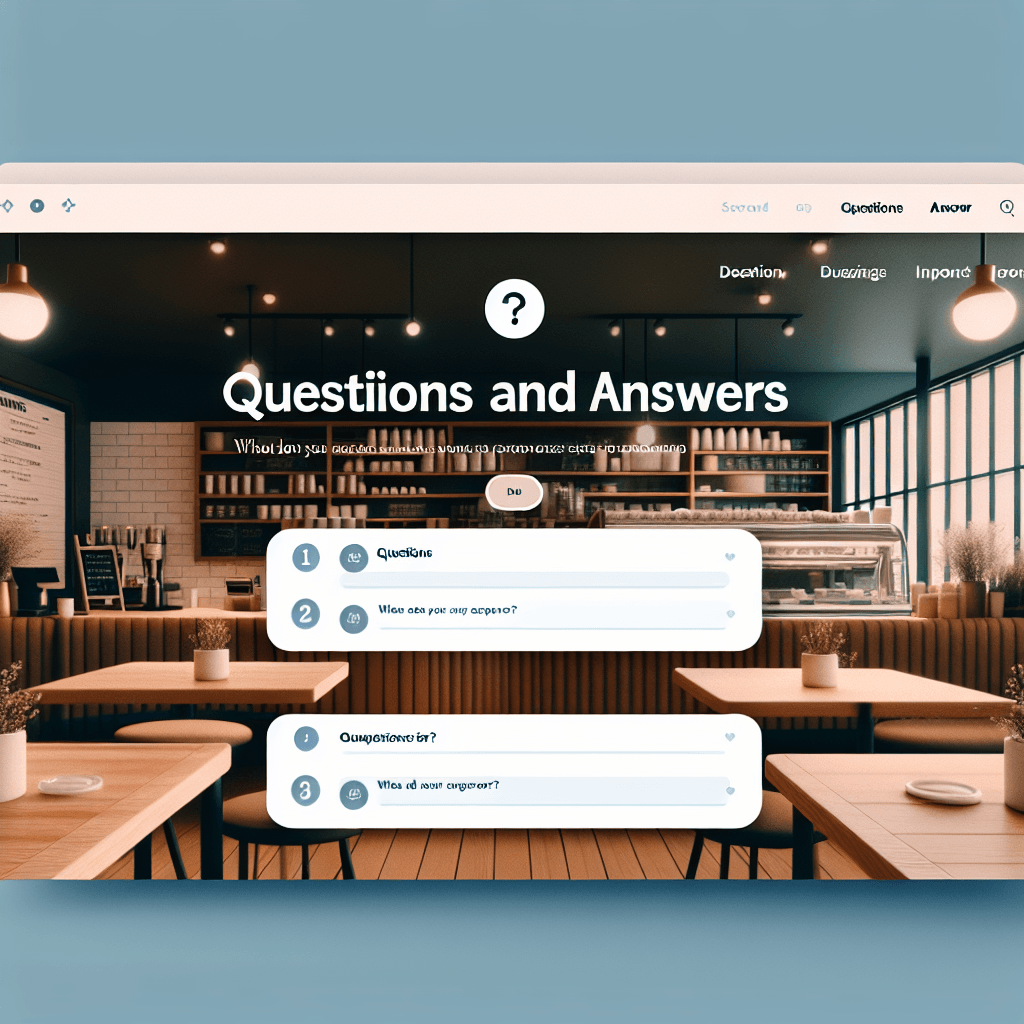Do you want to improve your online presence and reach more customers? Google My Business Questions & Answers can help you with that.
This tool was launched in 2017 and lets users ask and answer questions on a business’s Google My Business listing.
We will look into how this tool works, its benefits for SEO, and tips to maximize it for building customer trust.
Let’s explore Google My Business Q&A together!
How Do GMB Questions & Answers Work?
Businesses can use Google My Business Questions & Answers to engage with customers effectively. They can create and answer their own questions to offer valuable information on their Google Business Profile. This interaction helps enhance customer engagement by educating potential customers on products and services, addressing common inquiries, and highlighting unique selling points. It also helps in building trust and showcasing expertise compared to competitors.
Using Google My Business Q&A for SEO purposes provides content for Google’s platform. Although the direct impact on SEO is not definitive, adding questions and answers can enhance a business’s online presence. Establishing a collection of relevant Q&As can potentially boost visibility in Google search results and attract more organic traffic to the Google Business Profile.
To manage and respond to questions effectively, businesses should monitor the Q&A section regularly, offer timely and informative replies, and align the content with their business objectives. A strategic approach to adding questions, addressing inquiries, and engaging with customers can help maximize the benefits of this feature. Tools like Statusbrew can streamline notifications and review management, ensuring businesses handle customer queries efficiently and maintain a positive online reputation.
Creating Your Own Questions
Creating questions on Google My Business offers many benefits for your business listing. By adding common customer questions, you provide important information upfront. This shows your expertise and engages potential customers. It also improves your Google Business Profile and SEO.
To enhance your SEO using Google My Business Questions & Answers, use relevant keywords. Create questions with these keywords and give detailed answers. This boosts your listing’s visibility in search results. Updating with new questions regularly keeps your profile current and attracts more searchers.
For effective use of Google My Business Questions & Answers, build a detailed FAQ section covering various topics about your business. Encourage customer engagement by liking helpful questions, influencing featured questions on your profile. Optimize your content, engage with customers, and actively manage your Q&A section to maximize this valuable Google My Business feature.
Do GMB Questions & Answers Benefit SEO?
GMB Questions & Answers can boost a business’s SEO efforts. By adding relevant questions and detailed answers, businesses can improve their Google Business Profile, local knowledge panel, and visibility on Google Maps. This educates potential customers and enhances engagement. Experts like Andrea Berens and Sterling Sky suggest proactive Q&A optimization and prompt responses to inquiries. Using notifications and alerts helps stay updated and maintain an up-to-date profile.
Creating an SEO-focused FAQ section can also optimize the listing and boost search rankings. Managing GMB Questions & Answers well is crucial for any business’s SEO strategy.
How To Use Google My Business Questions & Answers For Your Business?
Regularly monitoring and managing Google My Business Questions & Answers is important for businesses. It helps to stay engaged with customers and provide accurate information.
Effective responses to customer inquiries and reviews within the platform can build trust and credibility. This engagement can also enhance a business’s online presence and visibility. It allows showcasing unique selling points and addressing customer concerns.
Optimizing this feature properly can help businesses stand out in local search results on Google Maps. It can attract more searchers and potential customers.
Keeping the content updated and relevant is crucial for maintaining a strong online presence and ensuring customer satisfaction.
Where Can I find Google Business Questions and Answers?
Google business questions and answers are easy to find on the Google My Business platform. Simply search for the business on Google and click on the “See all questions” link. Specific guidelines and rules must be followed when asking questions to a business on Google. This ensures that the content aligns with Google’s policies. These guidelines include avoiding spam, off-topic questions, and illegal content.
Businesses can benefit from using Google My Business questions and answers to enhance their online presence. They can create their own questions and provide informative answers that highlight their products and services. This engagement helps educate potential customers and optimize their business listing for better visibility on Google search results and Google Maps. Actively managing and responding to questions enables businesses to attract more qualified leads and improve their online reputation.
How do I ask a question to a business on Google?
To ask a question to a business on Google, follow these simple steps:
-
Log in to your Google account.
-
Search for the specific business.
-
Click the “Ask a question” button on the business’s Google My Business profile.
When managing the Q&A section on Google Business Profile:
-
Monitor and respond to questions promptly.
-
Enable notifications for questions and answers.
-
Create and answer your own questions.
Businesses can optimize their Google Business Profile:
-
Complete a thorough SEO analysis and checklist.
-
Boost visibility and rankings in Google search results.
Use tools like Statusbrew to efficiently manage:
-
GMB Q&A section.
-
Reviews for a positive customer experience.
What should every business do on Google My Business?
Businesses can optimize their Google My Business profile by engaging in the Q&A feature. They can create and answer questions to educate searchers about their products and services and showcase unique selling points.
When managed well, this feature helps businesses control what questions users see and enhances listing engagement.
It’s also important for businesses to pay attention to customer questions and provide timely responses to maintain a positive image on Google Maps.
Regularly updating information on Google My Business ensures that answers remain relevant.
Tools like Statusbrew can help streamline notifications and review management for businesses.
By creating FAQs, businesses can save time for potential customers and their customer service team.
Actively managing and optimizing the Q&A section is crucial for a strong online presence and effective searcher engagement.
Google My Business Questions & Answers FAQ
What is Google My Business Q&A?
Google My Business Q&A is a feature that allows customers to ask questions about a business, and the business owner or the community can respond. It helps provide quick information to potential customers. Businesses should monitor and respond promptly to questions to engage with customers effectively.
How can businesses benefit from Google My Business Q&A?
Businesses can benefit from Google My Business Q&A by providing quick responses to customer inquiries, improving search visibility, and building trust with potential customers. For example, answering questions about store hours or services can help attract more customers.
How do users ask questions on Google My Business?
Users can ask questions on Google My Business by searching for a business, scrolling down to the Q&A section, and clicking on “Ask a question.” They can then type in their question and submit it for others to answer.
Can businesses respond to questions on Google My Business Q&A?
Yes, businesses can respond to questions on Google My Business Q&A. This allows them to address customer inquiries, provide helpful information, and engage with potential customers. For example, a restaurant can answer questions about their menu items or operating hours to assist customers.
Are there any best practices for using Google My Business Q&A effectively?
Yes, some best practices for using Google My Business Q&A effectively include monitoring and responding promptly to questions, providing accurate and detailed answers, and proactively asking and answering common questions to showcase your expertise. Additionally, regularly updating your Q&A section can help keep customers informed.