A Google Business Profile (GBP) is one of the best ways to help customers discover your business online. When someone searches for your service, whether it’s “hair salon near me” or “local electrician”, your profile can be the first thing they see on Google Search or Maps.
But what happens if your profile gets suspended?
Suddenly, you’re invisible. New leads stop. Customer calls slow down. And the worst part? It might take days or even weeks to get your profile back.
Here’s the good news. Most of these suspensions can be avoided. So let’s break it all down in a simple way. Why do suspensions happen, and how can you protect your profile?
If your profile is currently suspended and you are not sure how to get it reinstated, you can use our highly rated business profile reinstatement service, and our team will get it resolved in record time.
Why Do Google Business Profile Suspensions Happen?
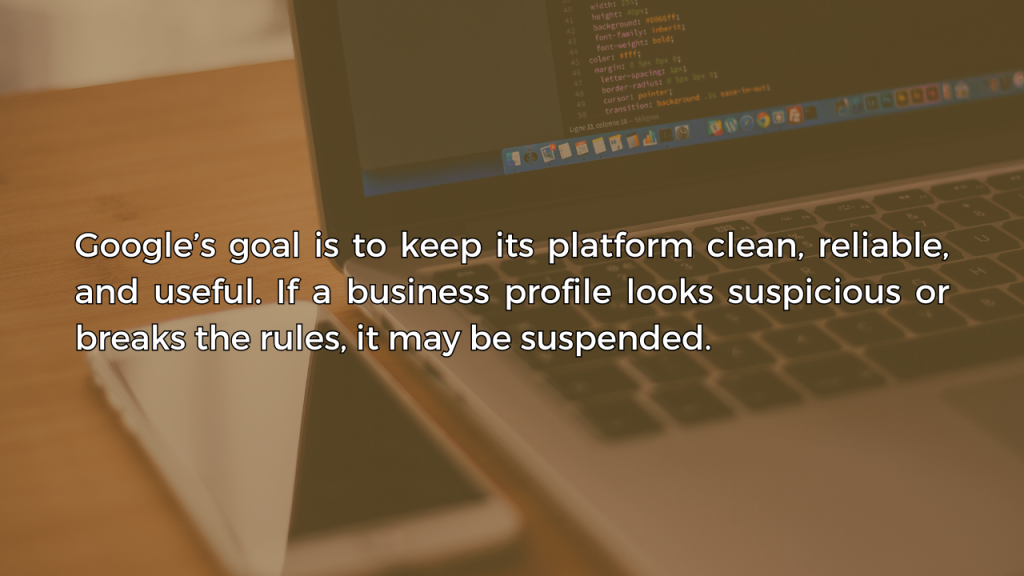
Google’s goal is to keep its platform trustworthy and useful. They step in when a business profile looks sketchy or breaks the rules. Let’s be real. Google is just trying to keep things clean.
If something looks off, it puts your profile on hold. Here are some common reasons why that might happen:
1. Fake or Misleading Info
If you’re using a P.O. box, a virtual office, or any address that doesn’t reflect where your business operates, that’s a red flag. Google wants every business listed to be tied to a physical location.
So if your address can’t be confirmed or it seems like you’re hiding something, that can lead to a suspension.
2. Keyword-Stuffing Your Business Name
This one’s common. You might be tempted to name your business something like “Top Dentist in Chicago” to show up in more searches. But that’s not your real business name, and Google doesn’t like that trick. Stick with your actual business name. That’s it. Adding extra keywords may seem smart, but it can actually get you in trouble.
3. Making Too Many Changes Too Fast
Changing your profile details too often or all at once can trigger Google’s spam detectors. Updating your name, phone number, categories, and hours all at once might look suspicious. Google likes steady and reliable updates, so keep your updates reasonable and avoid changing everything overnight.
4. Breaking Google’s Guidelines (Even by Mistake)
Google has a long list of rules for business profiles. And sometimes, you can break them without even knowing. Things like listing a service area when you’re supposed to have a physical address, posting weird or off-topic images, or making claims you can’t back up can all cause issues.
Once your profile is suspended, you won’t show up in search results or on Google Maps. And trust me, that hurts. But here’s the upside. You can usually avoid it by following a few smart steps.
How to Keep Your Google Business Profile Safe
- Follow Google’s Guidelines (No Shortcuts): This is the big one. Play by Google’s rules. Keep your info honest and clear. Use your real business name.
No extra keywords: If you have a real, physical location, great. If you work from home, no problem. Just hide the address and list your service areas. Don’t try to trick the system. It usually backfires.
- Keep Your Info Consistent Everywhere: Here’s the deal. Google checks your business details across the web. If your name, address, or phone number is different on your website, Facebook, or some random directory, it sends a confusing signal.
Keep it all matching. Best way? Save your official business info in one place and copy-paste it wherever you need it.
- Keep Your Profile Fresh and Active: A complete, regularly updated profile tells Google you’re a legit business. Add a clear business description, and update your hours if they change.
Upload real photos (not stock ones) and also make sure your website link works: Check in on your profile from time to time. You don’t want something outdated or broken sitting there for months.
- Handle Reviews the Right Way: Reviews are great. But don’t try to game the system. Avoid fake reviews, review swaps, or paying people to say nice things.
Google can usually tell when reviews look shady. Just encourage your real customers to leave honest feedback. That’s the best way to build trust. Also, if you suddenly get a big wave of reviews out of nowhere, that might look suspicious. Keep it steady and authentic. - Watch for Unauthorized Changes: Sometimes, other people can suggest changes to your profile. Yeah, even random folks or competitors. Google might accept those changes automatically. So, make it a habit to check your profile regularly. If anything looks off, fix it right away.
- Keep Proof That Your Business Is Real: If your profile ever gets suspended, Google may ask for documents to prove your business is legit. Be ready. Have stuff like:
- A business license
- A utility bill with your business name and address
- Photos of your actual storefront or workspace
- A rental or lease agreement
Having this info ready can make getting reinstated way easier.
To avoid suspensions and the negative impact on your business, you can hire a trusted Google Business Profile Management Service to help you keep your profile safe and optimized for better rankings.
Conclusion
Getting suspended is a pain. But the truth is, it’s usually avoidable.
Just keep it simple. Follow the rules. Keep your info consistent. Stay active. Be honest. And watch your profile so nothing sneaky slips through.
Your Google Business Profile is a powerful tool for getting found online. Treat it like your digital storefront, and take care of it.
If you ever get stuck, don’t be afraid to ask for help, and if you need expert assistance to get your profile active and back online quickly, consider reaching out to GMBjet.com. We have helped more than 300 local businesses reinstate their suspended business profiles, and we can get back online with minimal downtime.s, and we can get back online with minimal downtime.