It would be great if potential customers could easily find your business online. You can make that happen by setting up your business on Google. With just a few simple steps, you can ensure that your business appears in Google searches and on Google Maps. This makes it easy for customers to find your location, contact information, and more. This article will guide you through the process, so you can start reaping the benefits of having a strong online presence for your business.
Understanding Google Business Profile
To set up a business on Google, you start by creating a Google Business Profile. To do this, you need to register for a Google account and then access Google My Business. Provide necessary details about the business, such as its name, location, and category. Verifying the local listing is important, which can be done through a postcard, phone, email, or bulk verification options. This assures potential customers that the business listing is accurate and reliable.
For businesses without a physical storefront, it’s important to hide the business address and select the option to be classified as a service area business. This allows businesses to indicate the specific areas they serve and ensure that their listing only appears to those potential customers.
Creating Your Google Business Profile
Navigate to Google My Business Website
To create a business profile on Google My Business:
- Search “Google My Business” in your web browser.
- Click on the official link provided by Google.
- Sign in to your Google account.
- Follow the prompts to create a new Business Profile.
- Provide business information such as the business name, category, address, and contact details.
- Verify your business by mail or phone to confirm your association with the business.
- If your business doesn’t have a physical storefront, you can choose to hide the business address during setup.
- If your business operates within a specific service area, select the option to designate the business as a service area business during the initial setup.
- Following these steps will help you effectively manage and update your business profile on Google My Business, optimizing it for visibility on Google Search and Maps, and reaching potential customers.
Signing in Using Your Google Account
To sign in using your Google account for Google Business Profile, follow these steps:
- Select that you’re a service area business during the initial set up.
- If this selection wasn’t made, pursue steps for changing the business model to become a service area business.
- Have only one Business Profile for the metropolitan area served by the business to avoid account suspension.
- For businesses without a physical storefront, hide the business address.
Using a Google account to manage your Google Business Profile is important because it allows you to access and utilize free tools offered by Google. These tools can help attract, engage, and convert new customers, optimize the profile to stand out from competitors, and enable potential customer reach through Google searches for businesses. Additionally, it provides access to Google Maps and the ability to respond to customer reviews and questions effectively.
The benefits of using a Google account for accessing and updating your Google Business Profile include increasing visibility with potential customers by providing accurate and up-to-date information about the business. Moreover, it allows for monitoring of customer interactions and insights, helping in making informed decisions to improve the business’s online presence.
Specifying Your Business Name
When you set up a business on Google, it’s important to specify the exact name of the business. This helps customers find and recognize it easily. You should also include any variations or abbreviations of the business name that customers might commonly use. This ensures maximum visibility in search results.
Additionally, consider relevant keywords or descriptors that reflect the nature of the business. This can significantly improve its visibility and searchability on Google. By including such details in the business name, the profile stands a better chance of appearing in relevant search queries and attracting potential customers effectively.
Therefore, when specifying the business name for a Google Business Profile, it’s important to think strategically about how the name can work to the business’s advantage in attracting new customers.
Once the business name is specified, the next step is to optimize the profile to stand out from competitors and fully utilize the free tools offered by Google for maximum customer engagement and conversion.
Providing Your Business Address Details
When setting up a business on Google, make sure to provide the physical address. Include any additional address details, like suite numbers or building names, to help direct potential customers accurately. If the business has multiple locations, add each one separately to the Google Business Profile. This improves visibility and gives specific details about the different places.
Also, follow Google’s policies on creating multiple profiles for the same business in the same area to prevent account suspension. These precautions help establish a strong online presence, which can greatly impact a business’s visibility on Google Search and Maps.
Choosing Your Business Type: Storefront vs. Service Provider
Setting up a Google Business Profile differs for storefront businesses and service providers.
For businesses with a physical location, it’s necessary to display the business address. In contrast, service providers without a storefront should hide their address. This choice impacts the information required on the profile.
Service providers must label themselves as a service area business during setup. If there’s a change in the business model, specific steps need to be followed.
When deciding between a storefront business or a service provider, factors like target customer base, service area, and nature of services should be considered.
These factors will aid in creating an optimized Google Business Profile that effectively reaches and engages the right audience.
Selecting the Primary Category for Your Business
When setting up a business on Google, it’s important to choose the primary category that best represents the nature of the business. There are many categories to choose from, and it’s important to pick the ones that closely match the products or services offered.
For example, a retail business could choose the category “Clothing Store,” while a restaurant would select “Restaurant” as the primary category. Additionally, selecting subcategories can further specify the type of products or services offered, improving the accuracy and relevance of the business profile.
To make sure that the primary category accurately reflects the main focus of the business for customers searching on Google, business owners should consider their target market and the most common terms used by potential customers. For instance, a bakery offering gluten-free products might consider using the subcategory “Gluten-Free Bakery” to attract customers with dietary restrictions.
Therefore, careful consideration of primary and subcategories is important for effectively representing the business and attracting the right customers.
Adding Contact Details: Phone Number and Website
The main phone number for the business should be added to the Google Business Profile. It’s the primary contact number for customer inquiries and support.
Also, the website URL for the business should be included in the Google Business Profile. It’s the link to the official website where customers can find detailed information about the products or services offered.
These contact details are important for potential customers, helping them easily reach and interact with the business. This ensures a seamless experience and increases the likelihood of conversion.
Verifying Your Local Listing on Google
Verifying your local listing on Google is crucial for your business. It improves visibility on Google Search and Maps, making it easier for potential customers to find you online. It also unlocks additional features, like responding to reviews, adding photos, and updating business information.
You can verify your local listing through mail, phone, email, or instant verification for some businesses. If you encounter issues, try different verification methods. If problems persist, contact Google Support for help.
Finalizing Your Google Business Profile Listing
Once a business is on Google, it needs to complete its Google Business Profile for better discovery and engagement. This involves verifying the local listing to appear on Google Maps and Search, updating contact details, and choosing the primary category. For businesses without a physical location, it’s essential to hide the address and specify the business as a service provider. Completing these steps helps businesses get seen on Google and reach potential customers.
It also builds trust and reliability, leading to increased customer reach and growth opportunities in the local area.
FAQ
What are the simple steps to set up my business on Google?
- Create a Google My Business account.
- Fill in your business details with accurate information.
- Verify your business through mail or phone.
- Add photos and post updates regularly to engage with customers. For example, upload high-quality images of your products or services.
Do I need a Google account to set up my business on Google?
Yes, you need a Google account to set up your business on Google. You can create a Google account using your current email address or create a new one specifically for your business.
Can I set up my business on Google for free?
Yes, you can set up your business on Google for free by creating a Google My Business listing. Just go to the Google My Business website or app, sign in or create an account, and enter your business information.
What information do I need to provide to set up my business on Google?
To set up your business on Google, you need to provide basic information such as your business name, address, phone number, website, and category. You’ll also need to verify your business through a verification code sent by mail or phone.
How long does it take to set up my business on Google?
It generally takes a few minutes to set up your business on Google. You can create a Google My Business account, verify your business, and start managing your online presence quickly.